Creating An Online Presence For Your Small Business
Oct 26, 2022 | Degain Goyal
 It has become extremely important for small businesses, especially those in the creative manufacturing sector, to build up their presence on the internet. As the world has moved towards globalization, an online presence is extremely crucial for the growth of one’s business.
It has become extremely important for small businesses, especially those in the creative manufacturing sector, to build up their presence on the internet. As the world has moved towards globalization, an online presence is extremely crucial for the growth of one’s business.
The following report lists the steps a business must follow in order to slowly establish its place on the internet:
Get yourself on the Internet: Google directory
The first step to build an online presence is to actually get on the web. For that, one must add themselves to the Google directory, i.e., they must list themselves as a business on Google.
Therefore, the first step is to register with Google, so that when people search for your business, you appear in the search result list.However, being on that list doesn’t help if you are 4-5 pages down, you must rise above the ranks and get to that coveted top position.
There are 2 ways to do that: You either pave your way through or pay your way through.
For someone who is just starting with their business, they would not want to invest much money towards this cause. However, they should leave no stone unturned to make sure they rise in the search results. They may take the following steps:
Update your details: When people search for something and your business pops up, you must give them every information they need to be able to reach you- Your phone number, email address, location, working hours, etc. Nowadays, Google also allows people to directly message the business to get their queries resolved. That is something that can & should be put to good use.
On searching “Handicrafts near me”, this is the 1sr result. We can see that the vendor has updated his address, phone number and operational hours. Images of the shop helped improve credibility and garnered interest.
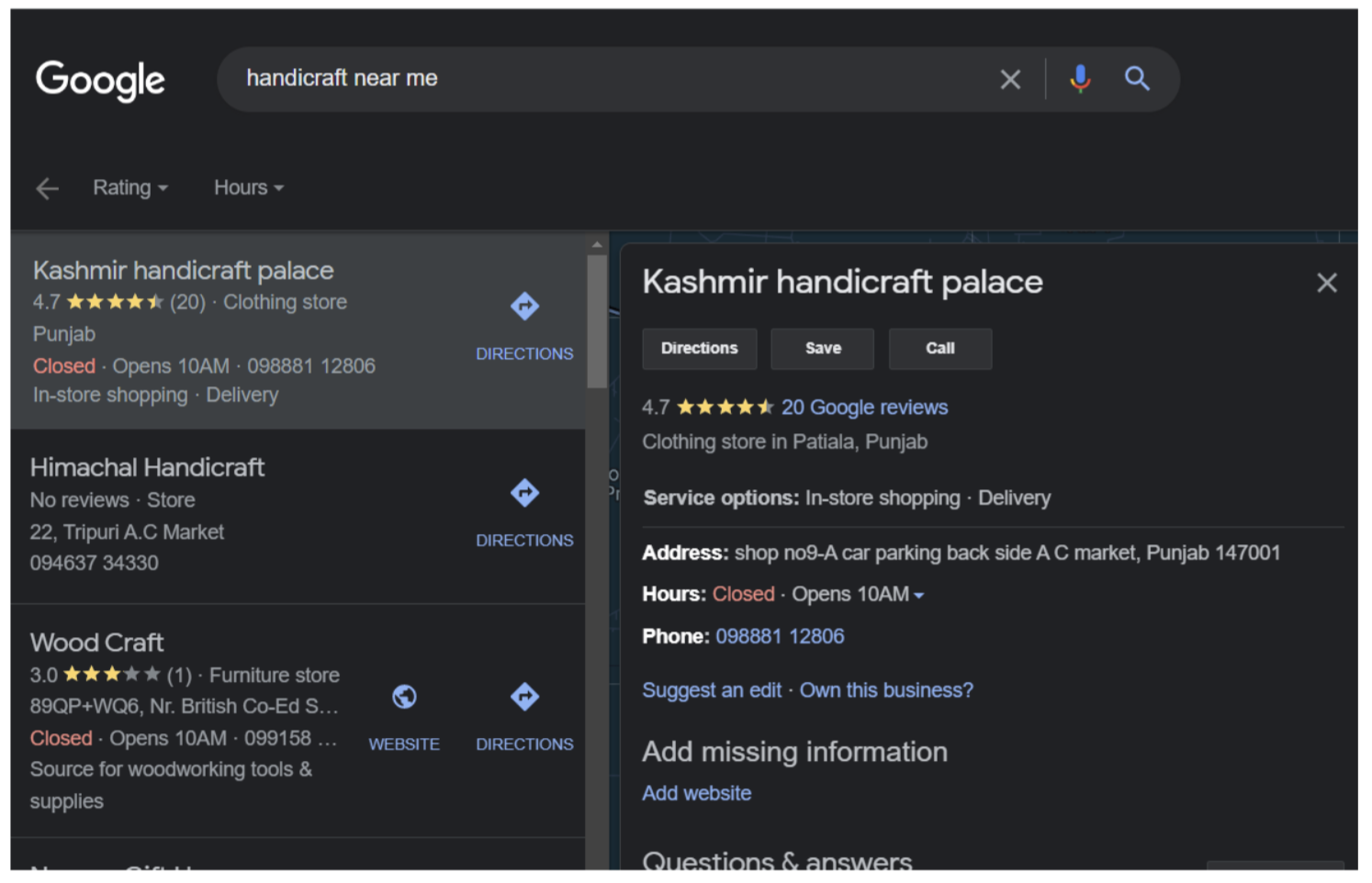
Use common words: One should make sure that their store name and description is such that it uses the words people are more likely to use in their searches. (Referred to as Keywords in the world of Search engine optimization). What this does is that it makes google feel that the business is more relevant in many situations, pushing him up in the search feed, when those key words are entered.
Google Analytics lists down the most commonly used keywords for particular businesses. These can be referred and used accordingly.
In our previous search, we can see that since Kashmir Handicraft Palace had the exact word mentioned in the search input, it was ranked higher than others.Reviews: 1st impressions are the last impressions. To flash a positive image as soon as someone glances over one’s business, they should get their business reviewed and rated by as many acquaintances as they can. This creates a positive impact on the consumer and on Google as well, as it now recognizes that many people like this business.
As it can be seen, having just 20 positive reviews helped the store get high ranking in the search result.
Key learning: One must understand how a search engine like google thinks. For it, the end goal is to provide relevant searches to the user. Therefore, a business’s end goal has to be on similar lines. If you can make google believe that you are exactly what the consumer wants, then you’ve won this battle.
A social media presence:
The next step (although this could be done simultaneously with listing) is to create your social media accounts- Instagram, Facebook, LinkedIn, Twitter, etc.
Social media allows you to connect with your target audience in a much different way. While connecting with them using google directory, it is all about business but by connecting using social media posts, stories, etc., you can share content about your product, about the industry or about how you are here to create an impact.
How established you are on social media can be tracked by the number of followers, the reach and engagement of your posts, etc. Just like with google directory, you can opt for purchasing Ads on these social media platforms to promote yourself, or you can slowly penetrate people with quality content, customized for your target audience.
How to become a pro at social media:
Engage: Your social media content should be engaging for the people. It should not come off as simple advertisement. Rather, it should be something that people would want to know about, something that catches their interest. As we can see here, the page actually failed to get the desired reach.
An initial push: Get all your friends, relatives, acquaintances to follow your page, like your content and share it as much as possible. This initial boost goes a long way in helping your page grow. It is safe to assume that among the 100+ followers, many would be acquaintances.

Interlinking business & media reach: You can also offer incentives to people to make them follow your accounts. For example, you can provide a small key-ring or something along the lines of your business as a gift if the customer already follows all his social media handles. You can also request them to put stories on their accounts and ask them to tag the business so that the reach increases.
The business we focused on earlier fails at their social media game. The content they post is mostly related to their products and is not engaging for the audience. As a result, they were unable to increase their reach on social media.
Featuring on other websites:
During the initial stage of any business, it is very costly and time consuming to build your own website. However, what you can do is request other websites or pages to mention you.
Here we can see that the blog mentions 3 businesses on their page. It is highly likely that these pages contacted them and requested to be featured.
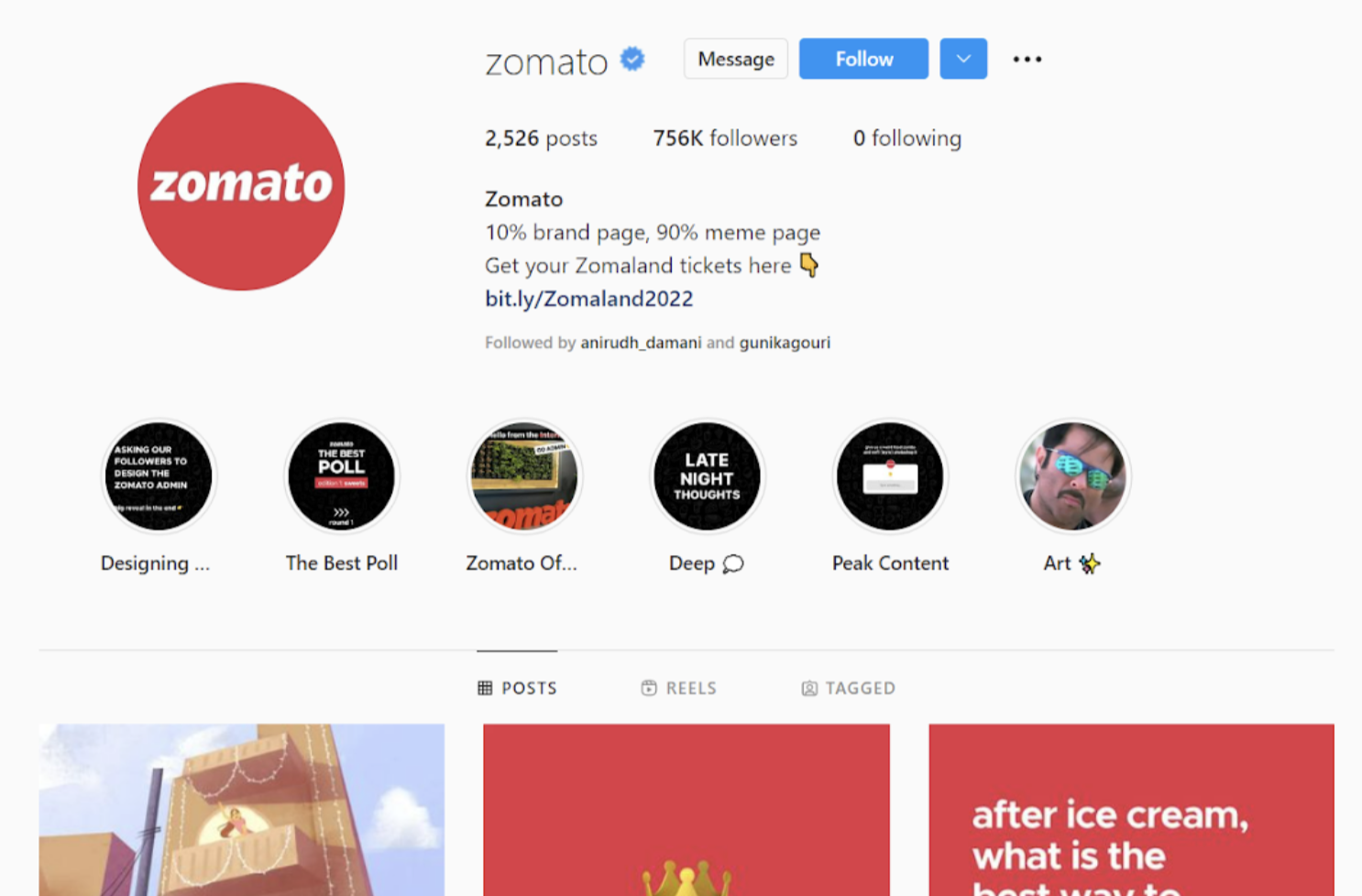
At the same time, players like Zomato have upped their social media game. Their marketing posts get a lot of attention and engagement since they are very creative and fun. As a result, they were able to grow their followers in a short amount of time.
Building your own website:
This is where we really get into the hacks to build your presence on the web. Once you have your website ready, it is very important to make sure that your site is actually visible to the searchers. For this, you can use the following tricks:
Crawlers: Crawlers refer to Googlebots which visit your website (or crawl it) and index it, which actually allows the website to appear in search results. Crawlers randomly search the web for new links, jumping from 1 inter-connected link to another. Therefore, it becomes extremely important to keep your website well-linked to increase the chances of Crawlers coming upon it.
However, 1 thing which is extremely important to understand is that having too many crawlers on your website is not a good thing either. This is because if there are too many crawlers on a website at once, they will take up the server bandwidth, making the website slow and choppy. Moreover, you would only want google verified crawlers to visit your website, as they are safe and reliable.
To do that, you can use robot.txt files. These files allow you to decide which bots and/or how many bots can crawl your website at a particular time. Although google’s search engine automatically decides the optimal number of bots on your site, you can alter the same using these sites. You can also use this to only allow particular bots to crawl your website and make the page undiscoverable for the others.
Sitemaps: Sitemaps provide crawler bots a layout to view the website. Normally, Crawlers jump from 1 link on your website to another, indexing the entire website in your process. This is simple and easy for small scale websites or websites which are very well linked.
However, if your site is very large, it is possible that bots might miss certain pages of the same, something you’d like to avoid. This is where Sitemaps come into the picture.
A sitemap is a layout of your website, wherein you mention the important links to your website. The bots make sure that these links are discovered.
Sitemaps are also key to list the videos, images, files, etc. you put on your website as crawlers don’t catch them normally, but they get indexed if mentioned in the sitemap.

URLs: As surprising as it might seem, the URL pf your website also impacts how often it appears in searches. The URL of your website should be:
Simple: Simple and descriptive URLs make people more likely to click the link to your website. This will gradually push the website higher in the results and make it popular.
Localized: If your website is in a local language, having that language in your URL will help the bots understand that the site is meant for people who know that language and this will prompt search engines to display it higher in the results.
Country Specific Domain: Using country specific domain (.in, .au, .us, etc.) will push the website higher in the search in that particular region, getting you more targeted views.
Multi-regional v/s Multi-lingual: There is a clear distinction between multi-lingual and multi-regional websites. Multi-lingual websites are websites which are available in multiple languages. Multi-regional websites however, are customized for each region. For example, a website might display prices in USD while in the States but will switch to Pounds while being opened in the UK. A site can be both multi-lingual and multi-regional.
The following tips can be used to manage such websites:Separate URLs: Separate URLs for each version would prompt the search engine to push that particular link in the respective region.
Visible Language: Make sure the language used on your website is easily identifiable and distinguishable. This will allow Google to identify the language and push the site in those regions where that language is predominant.
Let users switch language: People can be given an option to switch to another language or region while being on the website, by linking the separate URLs to the site. This will help increase the reach of each of these separate links.
Geo-targeting: Geo-targeting is a technique used to specifically target certain regions, in order to push your website more in those regions. This can be done in many ways. An example is using region specific URLs (as discusses previously). Another method can be to use sitemaps to tell google which page applies to which region/language.
Mobile friendly: Most of the users browse the net through their mobile phones. Therefore, it becomes extremely important to ensure that mobile users have a smooth experience on your site. The recommended way to do this is to have a responsive web design, i.e., the website adjusts itself according to the device it is being opened upon.

Mobile first indexing: Since 2019, Google has shifted to mobile first indexing. This implies that the mobile version of your website is indexed first (it could be more likely to be crawled upon). This has the following implications:
Make sure that your mobile website has the same content as your desktop version. The mobile version will be crawled first. Therefore, if the content on this version is less, that means Google will display it in lesser relevant searches. You can have more tabs or toggles in the website to make sure that the content is readable and enough.
Microsoft has added a lot of tabs on their mobile website to make sure all the content is available.Make sure the images and videos used on the mobile version are high quality and visually appealing.
The pictures used by Microsoft on their website are high quality and the user can zoom in to have a good look at the product.
Make sure that the site is optimized well, since long loading time can get very frustrating for users. Microsoft’s site takes less than 2 seconds to completely load on an average smartphone.
AD Placement is very crucial on a mobile website. Since the content displayed at once is less, displaying an ad on the very top could block out the entire first view, not providing an ideal consumer experience. Since Microsoft is an ad-free site, let’slook somewhere else.
The Hindu newspaper does not place its Ads on the very front. Ads start appearing after 3-4 headlines, once the user’s interest has been grabbed and he is more likely to scroll down.Know about Web Light: Google automatically detects if any user is on a slow client and could face high loading times. Google transcodes the website into a lighter version, making it faster and easier for the user to view. This transcoded page is called Web Light.
Redirects: Redirect refers to taking the visitor to another URL when they click on a particular link. This technique is important to provide the users a seamless experience in the following cases:
You have moved to a new website. You’d want the old URL to redirect the visitor to your new link
If you have multiple URLs to your website, you’d want all of them to redirect to a single link.

Search appearances: 1st impression is the last impression. Therefore, it becomes extremely important that the search result displayed attracts the potential customer. The following can be employed to ensure the same:
Favicon: Favicon is the small icon that appears in the URL search bar. It appears on the left of your URL. You can only upload a favicon in sizes multiple of 48sq pixels. This image is then toned down by google to 16sq pixels. Therefore, make sure that the icon looks good in that size as well.
The logo on the left of Youtube is called Favicon and it helps the user identify and establish a connect with the website.
Moreover, in a situation where people have multiple tabs open, they are more likely to jump to your site if the favicon is attractive.
Featured snippet: Features snippet is the result that is highlighted by google on the top of the results. In this, information deemed most relevant by Google is placed above the link and the visitor can read the same, click the URL to read further. You can block this option and prevent google from displaying your result as a snippet. However, there is no way to ensure that your result is displayed as a snippet since that is something that the engine decides by judging the relevance of the content.
Call for Actions: Your website is not just a place to showcase yourself, its also a place to induce customers to act. Therefore, calls for action become extremely important. Your website should be prompting users to subscribe to your newsletter, to follow your social media handles, to save your website for future visits. Your website could have a map indicating how to reach you and then use action words like “Visit Now”, etc.
This site is one of the 1st that pops up upon searching for handicrafts. At the very first instance, there is a call for action to join their mailing list and to message chat with them.

Images: Users can search for results using images as well. On the contrary, people can search for images as well. You’d want to be among the results in both the cases. i.e., if someone is searching using an image, they should get to your site and if someone is searching for images, then they should see images that redirect them to your site. You can follow the following tips to ensure this:
Relevancy: The pictures you put up on your website should be relevant to the content. They should be adding value to what is mentioned as text on your website. This will encourage the engine to push the results up in the search.
Placement: The placement of pictures on your website becomes extremely important. Image should be placed near the relevant text and when possible, important images should be placed at the top.
Don’t embed important texts inside images because that makes it inaccessible to certain users and it cannot be selected easily.
URL Structure: Images on your website should have a good URL structure so that the search engine can understand what the image is about by understanding the link itself.
Device friendly: Data from Google says that image search is used more on mobile devices compared to desktops (primarily because the lens feature is easily accessible in smartphones).
Image Meta-data, to remove or not to remove: Most images on the net have meta-data embedded in them. This data indicates information like who clicked the picture, when, where, etc. If you’ve clicked the picture, you’d want to embed meta-data in the same to ensure that its originality is preserved. However, if an image you’ve taken from the net has meta data, you might want to remove it because that will reduce the file size, letting your web page load faster. However, be mindful that removing metadata from images is illegal in certain regions.
Page experience: While Google primarily puts emphasis on good content, it also provides weightage to the experience the website provides to the users. Therefore, if you and a competitor offer similar content on your page, the website with the better user experience will be displayed higher in the search results. The following factors determine a good page experience:
Time taken for the website to load- also called Largest Contentful Paint (LCP) test: This test measures the time user takes for your website to be functional after opening it from the search result.
Time taken by the website to respond to an interactive activity- First Input Delay (FID) test: This test measures the time it takes for the website to respond once you interact with it in any way. For ex- the time taken to load a new screen when you click on a new tab.
Visual Stability- Cumulative Layout Shift (CLS) test: The amount of time the website takes to change the layout or appearance of the page depending on user prompt.
The page must be mobile friendly
HTTPS: Websites hosted on the HTTPS server are more secured than those hosted on the HTTP server. Therefore, one should get their website listed on the HTTPS server. Seeing that the website is more secure, Google will push it higher in the search results.
The lock symbol in the website link bar indicates that the link is hosted on the https server.
The website must be completely accessible to the users. One should avoid blocking user’s view of the content, especially for promotion purposes (called interstitials). Instead, such objects should be smartly placed to ensure that they grab the user’s attention while allowing them to access content at the same time.
Developing your own application:
Now you have already mastered the art of developing your own website, the next step is to provide tailor made optimized experience for mobile users- the largest segment on the internet.
Mobile users prefer using mobile applications instead of websites to browse. Now that your business has established itself on the website, you have enough resources to develop an app for your business. Doing this, he can ensure that more focus is put on the desktop version of the website and application provides mobile users the experience thy deserve.
On your website, you put a call for action- asking people to download the app. He even offers people who have downloaded the app a special discount.
We have come to an end of this journey. By following some simple steps, we can stand up in the world of internet with limited resources. When the time was right, we should go up a notch, following all the technical aspects and developing a great website experience, which could propel us up to the top. Then, develop an application of your own, and establish your presence in the online world.
Recommended



Wholesale / B2b Kathputli Puppets From Ahemdabad
Dec 16, 2024





