Ways For Interior Designers To Start Their Online Business
Jun 26, 2022 | Bat-Erdene Myagmarsuren
 In this blog, we will be covering the fundamentals of building an online business including back-end, front-end development, and infrastructure needs. These tips can impact your website's stability and scalability, future costs, budgetary considerations, and, ultimately, the speed with which your business grows.
In this blog, we will be covering the fundamentals of building an online business including back-end, front-end development, and infrastructure needs. These tips can impact your website's stability and scalability, future costs, budgetary considerations, and, ultimately, the speed with which your business grows. Start by
understanding your unique needs and goals
Firstly, let us start with understanding the needs and
goals of your website. It is important to know what you are aiming to achieve
with the result of your website.
You could be a new interior designer who is
trying to build their first online business by building an efficient website.
You could be a business owner who is trying
to expand their business by building an efficient website.
Building an efficient website to represent your business will benefit you in many ways such as reputation, brand recognition, and revenue.
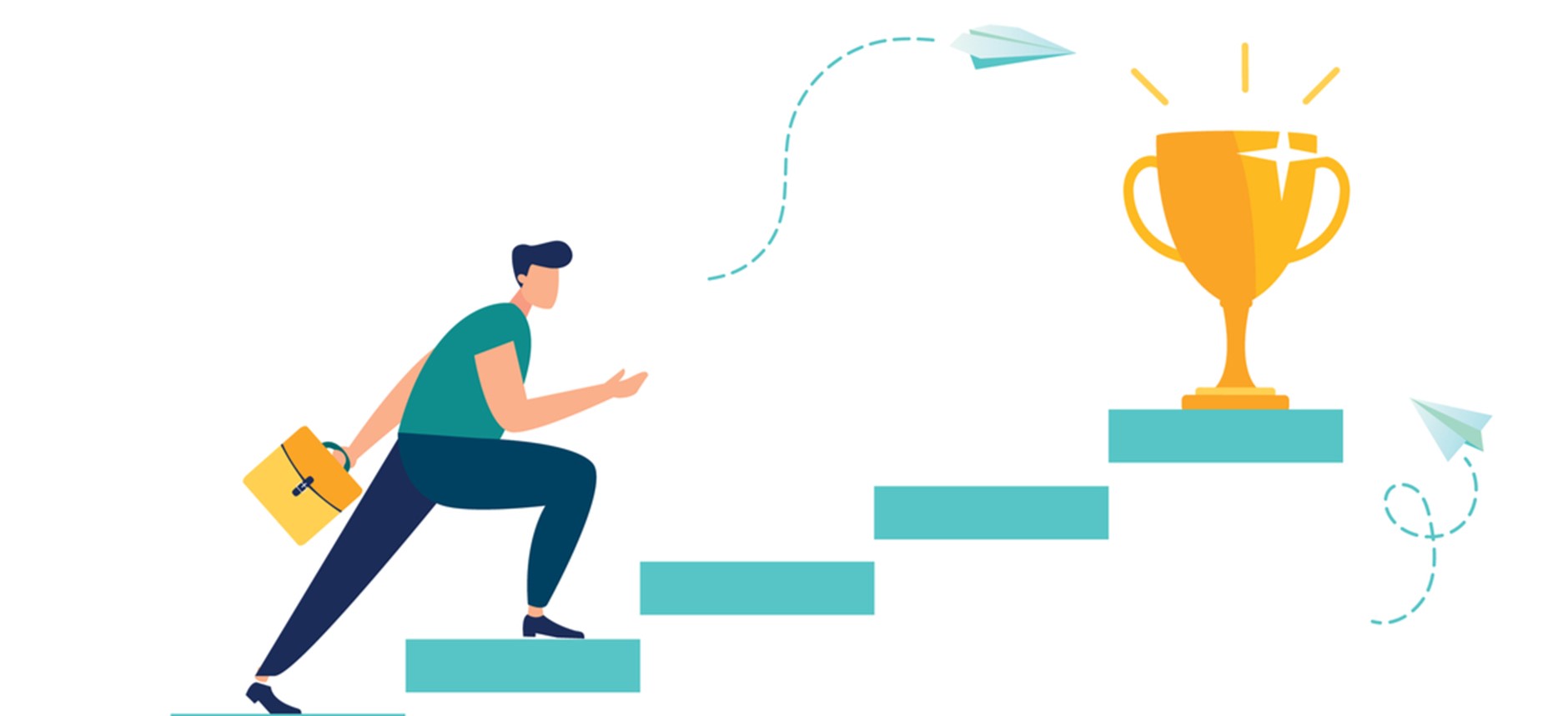
To ensure that you build the most effective and
efficient website, you must work with many different components to achieve the
results that you seek, this includes both front-end and back-end development of
the website. Let me briefly explain what the front-end and back-end development
of a website is.
So,
What is front-end
development?
Front-end web development, sometimes referred to as client-side development, is the process of creating HTML, CSS, and JavaScript for a website or Web application so that a user can see and interact with it directly. The difficulty with front end development is that the tools and techniques used to produce the front end of a website change all the time, necessitating the developer's ongoing awareness of how the field evolves.

Now that I have briefly
explained what the front-end development process is, lets now look at back-end
development.
What is back-end
development?
Back-end development is concerned with the server side
of things, where you are mostly concerned with how the site functions. Your
major role will be to make updates and changes to the site, as well as to
monitor its functionality. A server, an application, and a database are
commonly included in this form of web development. Back-end developers write
the code that conveys database information to the browser. A back-end developer
is responsible for anything that can't be seen with the naked eye, such as
databases and servers. Positions for back-end developers are frequently
referred to as programmers or web developers.
Begin by assessing your
company's needs and goals, as well as your team's strengths and shortcomings.
The developers on your team, costs, and time to market will all be influenced
by the decisions you make when creating your website, you can avoid difficult
adjustments in the future by carefully analysing what your team need in the
process of developing the website.
What is the goal
of your website?
Let’s start with the user
experience and user interface as it is very important when making a website.
What do you want the
end-user to see and do on your website?
·
Such as a user can navigate through your
website and find the right product for themselves to make a purchase on your
website.
·
A user can view your collections of
exquisite interior design products and they may be able to purchase them from
your store.
What features will you be using on your website?
Programming language, data
management systems, and other considerations are influenced by the type of
website you're constructing and the capabilities you require. Take
into mind future requirements while keeping things simple for the time being.
What are your security needs?
What types of data will
you be collecting and maintaining?
This includes customers’
personal information such as name, contact details, delivery address, bank card
details, and so on.
Are there any industry
regulations you need to consider or security standards you need to follow?
For instance, if your
website is collecting important information such as customer details then you
as a developer of the website must be able to show that your website complies
with the regulation laws such as General Data Protection Regulations, Data
Protection Act, and so on. This is to ensure that customers’ information is used
accordingly to the law and no customers’ information is at risk of theft or
loss.

What’s your budget?
What is your current
budget, and how will it evolve as you prove the concept and grow?
Because of higher pay and recruiting expenses for developers with certain skills, technologies that are less widespread or harder to learn will be more expensive to maintain. The design of your application is significantly influenced by frameworks and programming languages, which has an impact on its capacity to scale cost-effectively.

Once you outline those
important aspects of making a website, we can now start looking at ways to make
the website.
Before the development of
a website creating tool software, businesses had to hire a team of developers
or outsourced website creating company to create their own website for their
business. Although this was an easy process of making a website for a small
business, it had a lot of drawbacks such as time consumption, expense, and communication
as it could be limited as they would be communicating with many other clients.
Time consumption – hiring
a team of developers or an outsourced company to build your website can consume a lot of time, although you will be giving deadlines to the developers, there is a
chance of going over the deadline or they might ask for extra time to complete
your website.
Expense – one of the biggest
drawbacks would be that it will be very expensive to hire a team of developers
or an outsourced company. This is a huge disadvantage to the small businesses
that are looking to build their website as they will have a limited budget. There
will also be a lot of hidden costs with the bills by the web developers for
making your website.
Communication – the hired team of developers will be working on many different websites as they will be working with many other clients including you. This would mean that there is a chance of miscommunication which could result in the team of developers making a mistake in developing your website. The hired team will not always be available to communicate as they will be busy on other clients’ websites.

So, what is the easiest way to make a website for start-ups?

According to the 2019 research, the website building market has over $1.40 billion net worth. And the expected market revenue is growing up to $2.62 billion by 2027. This is just an estimation of the current value of the website building market, the real amount could be way more than it is here. As the market is continuing to grow every year as the technology is slowly developing. This shows that future businesses will be getting involved with website builders, hence increasing their market value by every year.
This market
involves today’s biggest website building software companies such as Shoplify,
Space Square, Wix, Go Daddy and so on. The whole idea of these website building
software is that it solves the problem of requiring the user to learn or have
experience in coding to develop a website as the fundamental of a website
resides on thousands of codes. This has limited many businesses from having an
online presence; therefore, these website development tools allow you to
develop a website without having to do the actual dirty work of coding. This
market is called Low-Code/No-Code and it is very beneficial to many users.
For instance, let’s
have a look at Wix and see how easy it is for you to start up your online
business.
So, what is Wix?
Wix is a website
builder, an easy-to-use tool that allows you to quickly construct an online
presence using a drag-and-drop interface with no need for coding or FTP
experience. To get started with Wix's web hosting, all you need is an email
account.
With its easy user interface, you will be able to create a website by simply using the drag–and–drop tool to include important features in your website. Wix is also one of these successful companies which had adopted the idea of creating a website for users who have no knowledge of programming.

How does Wix build you a website?
It is very simple Wix
ADI (Artificial Design Intelligence) will quickly construct a unique website
just for you, complete with custom text and photos after you answer a few
basic questions. Choose a style, alter the layout, and add any services you
require for your business, such as an online store or a reservation system.
With that being said, using a website development tool software such as Wix will not only save you time and expense, but it will also be easier for you to create an efficient website within weeks' time.
Let’s look at other website-building software
BigCommerce as a software solution for interior
designers
BigCommerce is very
similar to Wix; however, the way it builds a website is different than other
website-building software. It provides amazing features for interior designers
to build their websites on. Let me show you a few examples.
BigCommerce offers great services and features for interior designers such as Theme customization, Mobile Optimization, Page Builder Visual Editor, Digital Wallets, etc.

BigCommerce vs Wix
Wix – First things
first, to run an eCommerce store on Wix you will need to subscribe to either
the eCommerce or VIP plans, which connect you to Wix Stores (their eCommerce
and payment processing add-on. Once that is sorted, you are ready to start
building your site.
On the other hand,
BigCommerce is not so quick to start setting up, as soon as you sign up for
BigCommerce, you are sent an introductory email containing your store’s web
address as well as a link to a store launch guide and control panel tour to
help your site launch.
Both companies offer great templates which could be
used by an interior designer to start with their website.
Wix offers an
impressively large number of templates (over 500), with many specially
optimized for eCommerce stores. These templates have been designed with
eCommerce best practices in mind, such as simple customer navigation options,
meaning these templates are designed to sell. This is a huge time-saver as you
can simply choose a template and then edit it as you see fit.
Whereas BigCommerce themes might lack the eye-catching pizzazz of Wix’s templates, but because it caters exclusively to users who want to build eCommerce websites – its themes reflect this.
So, many
BigCommerce themes come kitted out with online trading features that you would
either have to add to a Wix template by yourself or forgo entirely, so this can
save a lot of time if you are keen to start selling, or don’t have the time to
fully design and develop a store from a more basic template.
Hundreds of clever e-commerce add-ons (Wix)
Wix bundles a
number of useful eCommerce tools and apps with its eCommerce templates.
This kick-starter
kit of essentials can help you to –
·
Track orders
·
Configure taxes
·
Set shipping costs
·
Connect payment methods
·
Get your store found online (by improving
your website’s SEO)
This may sound a
bit basic but the vast majority of interior designers who are starting their
online business will require these essential tools which will help towards
managing your business and boosting your business’s presence online.
You can also find
more advanced features by third-party features by hunting through the Wix App
Market.
Every selling tool an interior designer needs, built-in
(BigCommerce)
BigCommerce
templates might be lacking on the design front, but let’s not forget that
besides grabbing the attention of potential customers, we also need to be
selling to them too!
BigCommerce themes
nearly contain all the sales and marketing features your interior design
website needs. This will save huge time and money as you don’t need to spend a
lot of time trying to find extra features for your website in the marketplace.
Some of the Core
Features of BigCommerce include –
·
Integrations with platforms like Amazon,
eBay, and Google Shopping – ideal for reaching a wider pool of potential
customers
·
Inventory tracking and warranty information
·
Stock management – including product description
editing
·
Abandoned cart recovery settings and
analytics – great for targeting customers who haven’t finished their purchase
·
Coupon code creation – a great way of
reaching out to old customers or reeling in new ones.
So, which of these software is the most suitable for
new interior designers?
Well, it really
depends on the type of website that you are trying to build and the result you
are trying to achieve with it.
After our little
comparison, based on the given information I will be giving my personal opinion
on which software is best at which.
In terms of
templates, I believe Wix has the advantage as it has over 500 templates that
can all be customized extensively without knowing a letter of code. However, it
does have the little disadvantage of not being able to switch your edited
template later on.
Conversely,
BigCommerce offers a smaller selection of templates, but nearly all of them are
specifically e-commerce-focused. However, the quality of design is lacking when
compared to Wix and with eCommerce becoming more driven by eye-catching designs
that keep customers on pages, BigCommerce really needs to offer more.
It is great that
users can edit templates with HTML to add custom features, but unless you have
a very specific idea in mind, Wix more than covers your eCommerce design needs
and is generally much easier to use.
Features comparison
In terms of
features that were offered by both companies, BigCommerce has an advantage
here.
Both tools offer a
large number of add-on apps to give your store a professional edge, but
BigCommerce offers far more built-in eCommerce features than Wix eCommerce
does. This not only massively helps in getting your store online sooner but
should also save you time and money as there’s no need to hunt for additional
features in the app store.
Final Verdict between Wix vs BigCommerce
Wix is more
affordable and easier to use than BigCommerce. This makes Wix the obvious
choice if you are a new interior designer looking to start from scratch. Wix’s
editor is easier to use, more intuitive, and more supportive thanks to its
tooltips, while the eCommerce plans on offer work out significantly cheaper
than BigCommerce’s
Wix also offers a
larger range of eye-catching templates that will give your storefront a
polished but creative edge.
BigCommerce, on the
other hand, is a more serious eCommerce platform aimed at growing and
medium-to-large businesses.
If you are an experienced interior designer in HTML as well as other features in eCommerce then BigCommerce is worth the extra investment; however, many of our interior designers are likely to run small or independent eCommerce stores, we have to put Wix eCommerce ahead of BigCommerce in this particular discussion.
Which of these software provides the best features for
an interior designer?
For an interior
designer looking to build their website, it is important that one of this software can provide any of these features such as marketing, CRM (Customer
Relationship Management), and project management. These features are vital as
they are often used by many modern interior designers’ websites.
So, let’s see what Wix has to offer for their interior
designer users.
For marketing – Wix allows you to showcase
a product (through video, slideshow), promote a sale, design an inspiring
quote, or create other interesting content on social media in the simplest way
possible.
Just for marketing,
Wix has one of the most powerful tools such as the Video Maker, and this feature
available within your user dashboard under Ascend’s ‘Marketing Tools.’ With it,
you can create a promotional video for your business, announce a sale, or tell
an inspirational story by adding your content, design, and music. If you don’t
have much in-house content to work with, utilize the free visuals, templates,
and sounds already obtainable within the product. In less than a minute your
video will be generated and ready to upload to your website, social platforms,
or saved for later.
This is very important for interior designers as they would often have to showcase a video of their product or service.

Another marketing
feature that is offered by Wix is the “Automations”.
From welcoming new email subscribers to thanking customers for purchases and more, you can set up an automated email response to those actions. Just imagine how much time you’ll be able to save, leaving you to focus on everything else you have going on with your business. The answer: a lot of time! And plus, these personable messages are extremely important for retaining customers and helping your brand look professional.
SEO Features
There’s no point
in having all of these other strategies in place if no one can find you online.
And proper SEO is the result of all the hard work you do to improve your
position on search engines’ result pages. An SEO strategy involves many things,
like keyword research, implementing those keywords into your title,
description, alt text, and throughout your site, and more tasks in order to get
your website ranking higher. Luckily, to help you keep track of all of these
steps, Wix SEO Wiz provides you with a customized checklist.
Coupons, Price
Quotes, and Invoices
If you’re a Wix user, you can take
advantage of the seamlessly integrated Ascend Coupons tool available from
inside of your website’s user dashboard. Here you can choose to offer
customized discounts on specific products and services by price value or
percent, a buy one gets one deal, sale price, or free shipping. Choose your
limits and dates and you’re ready to go.
Another way to reel in more customers is
through Price Quotes (you’ll find this in your user dashboard). You can create
these and send them to your customers individually. Then, once an agreement is
made, turn a price quote into an invoice with one simple click. You can do this
for every new order - allowing you to collect payments while saving time.
You can also send invoices using the invoice
generator,
which can be used with or without a Wix account. After entering details such as
your contact information, client details, and billing options, you can create a
custom invoice for your business to either printout or email to your customers
directly.
Using this free business tools, you can bring in
even more happy customers and take a leap forward towards succeeding at your
marketing goals.
There
are many more features in Wix made just for marketing for your business, I have
included the main ones that might be of great interest to you.
Now, does Wix have built-in CRM features for interior designers?
The short answer is
YES, we will now look into those features that Wix has to offer.
Very recently, Wix
has started using CRM as their solution by Ascend.
Wix gives
you a complete customer management solution. It’s designed to help you capture
leads, convert them, build lasting relationships with your customers and manage
your workflow. Your CRM suite is already connected to your site, so you have
everything you need to grow your business.
Capture Leads
Wix users who use their site’s built-in lead capture
solutions get up to 20 times more leads.
Live Chat
With the Live Chat feature, you can communicate with your
site visitors in real-time to answer their questions, provide them with
information and turn them into customers.
Forms
Create custom forms with Wix’s form builder. Collect details, get
feedback, take payments and follow up at the right time for you.
Inbox
With the Inbox
feature, you can check,
manage and reply to messages from every channel, like Facebook Messenger, your
email, contact & lead submission forms, and more.
Contacts
When
you get a new lead through your site, it’s automatically added to your
Contacts. Add labels, filter to find specific info, or create mailing lists.
With the CRM tool by Wix, you can also streamline your workflow
Workflows
You
can create custom workflows so you can track leads, set priorities, and follow
up from one place.
Tasks
With the tasks feature you can stay on track with what needs to be
done and never miss a lead with a task manager connected to your workflow.
For project management, Wix does not
support this tool. Therefore, we will now be looking at BigCommerce to see if
they have got any of these vital tools for interior designers.
Similarly,
BigCommerce does provide important features for marketing, and this includes –
SEO
BigCommerce, SEO features allow you to get more traffic with customizable,
SEO-friendly URLs, out-of-the-box Metadata, and robots.txt editing. This way,
your website can be displayed as a result of a search on top search engines
such as Google and this is a very important marketing strategy for an interior
design business.
Coupons & Discounts
Big Commerce also allows you to create over 70+ native discounts and
promotions — no scripting required. Coupon codes are a great
way to convert visitors to shoppers and can help you reward customers who have
signed up for your newsletter or left feedback on your contact page.
Coupon codes are different from other promotions like sale
pricing and automatic promotions in that they require shoppers
to enter a predetermined code or phrase at checkout. Coupon codes can be more
focused than other promotions since they can limit by country
and shipping method.
BigCommerce also offers
cross-channel feature
This includes the Social Commerce feature and what it does is that it allows you as the user to capture more customers on social channels with Facebook, Pinterest, and Instagram integrations. This way, you can increase your audience and obtain a higher number of customers.
BigCommerce also offers a
Complete CRM tool
A BigCommerce CRM is a way for online retailers
to build better relationships with their customers. To accomplish this, the CRM
connects to all their sales channels, importing all their order data and
creating customer profiles from the eCommerce order activity. Using this data,
retailers can identify trends, send better marketing messages, improve email
marketing campaigns, and use business intelligence to improve their online
stores. These are just a few of the many ways that a BigCommerce CRM helps a
retailer create longer-lasting relationships with new and existing customers
that serve to improve their bottom line and long-term ROI.
How does BigCommerce CRM
work?
A CRM for BigCommerce works by connecting to your
online store from within the software using something called an API. This
allows it to sync with your BigCommerce account. It’s then able to instantly
import all your order data. From there, it creates detailed customer profiles
and contacts, complete with an order timeline, shipping and tracking information,
customer-focused notes, tagging, filters, and an event calendar.
This same BigCommerce CRM software also
works with your marketplace accounts, like Amazon and eBay for complete synergy
with your cross-channel presence. With all of this organized data contained in
one hub, you now have a complete picture of the customer journey, with powerful
relationship-building features that also include things like task and team
management for your back-office team and premium plugins that can integrate
multicarrier shipping and returns software.
Benefits of BigCommerce
CRM
Knowing what your customers are doing across
all your sales channels is mission-critical in today’s competitive eCommerce
universe. Being able to determine trendsetting products, return rates, and
shipping cost help you reduce your overhead and improve your bottom line. The
ability to filter customers and cater to new marketing messages and real-time
responses helps you improve relationships from day one, while simultaneously
reducing marketing cost and its associated labour and improving return on
investment.
For project management tools, BigCommerce has another solution
BigCommerce was lack of
project management systems and they were looking to resolve this issue. BigCommerce selected Wrike as the
collaborative work management system that could help it streamline processes,
simplify reporting, and scale the business. Because BigCommerce selected the
most versatile work management system, its professional services teams and
customers can follow its preferred workflows and processes. Therefore, if you
were to use project management tools at BigCommerce, you would have to register
with their collaborated company “Wrike” which will be offering project
management systems for your needs.
Finally, which of this software is the best for interior designers?
After careful research, I have made a verdict of Wix as being the best website development software for interior designers. This is because Wix has proven itself to be the best platform for interior designers due to its offered features as well as tools. Despite its lack of project management systems, Wix has arguably the best features for marketing and CRM which are vital for interior designers who are looking to build their website. Although BigCommerce has features that are very similar to Wix, BigCommerce is limited on a lot of things, whereas Wix has provided an all-in-one tool. This is important for new interior designers as they would need those features to build their professional websites. I recommend you to check out both web development software to see whichever is the most convenient or suitable for your needs, but generally speaking, Wix will everything that an interior designer may need when it comes to building their website.

If you are still unsure of which one to use, I have made a table that contains the Pros and Cons of Wix and BigCommerce.
|
Pros |
Wix |
Vs |
BigCommerce |
|
|
Good Site Speed |
|
Tons of Features |
|
|
Massive Template Collection |
|
Product Variants |
|
|
Intuitive Drag and Drop Interface |
|
Scalability |
|
|
Extend your Site Features with Wix App Market |
|
No Transaction Fees |
|
|
Market Your Site Easily |
|
Solid SEO Features |
|
|
Tons of Extra Features |
|
Cheaper In Prices |
|
Cons |
|
|
|
|
|
Templates Not Interchangeable |
|
Yearly Sales Threshold |
|
|
Free Plan Forces Wix Branding |
|
No Email Marketing Tools |
|
|
Tracking and Analytics Require a Paid Plan |
|
No Subscription Features |
|
|
Your Site Isn’t Transferrable |
|
No Multilingual Options |
|
|
Premium Plans Are Single-Site only |
|
Poor User Interface |
BigCommerce usage statistics


Recommended








